安装NTP服务
1.安装
# 既可做服务端也可做客户端
yum install -y ntp
# 开启服务,让其他客户端与本机同步,注意防火墙状态
systemctl start ntpd
# 开机自启
systemctl enable ntpd
2.ntp 常用命令
# 查看ntp版本
ntpq -c version
# 上层 ntp 的状态
ntpq -p
# ntp 同步状态
ntpstat
# 向 NTP 服务器同步时间,需关闭 ntpd 服务,-u 指定使用无特权的端口发送数据包 -d 调试
ntpdate -u ntp.aliyun.com
3.系统时钟与硬件时钟之间同步
# 设置硬件时钟
hwclock -w
# 设置系统时钟
hwclock -s
4.定时同步
vim /etc/ntp/step-tickers;
#List of NTP servers used by the ntpdate service.
ntp.aliyun.com
time2.aliyun.com
ntp2.aliyun.com
#使用crond
systemctl start crond
systemctl enable crond
# 添加
crontab -e
# 每两个小时同步一次
0 */2 * * * ntpdate s2m.time.edu.cn && hwclock -w
# 查看
crontab –l
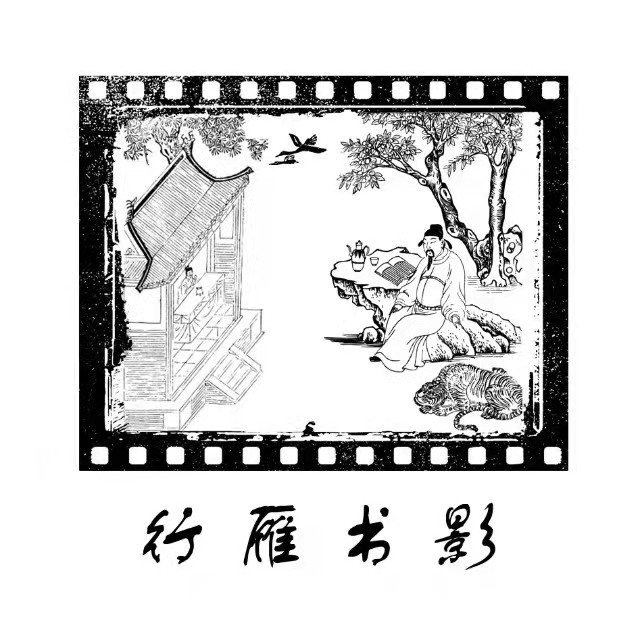
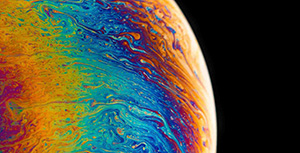
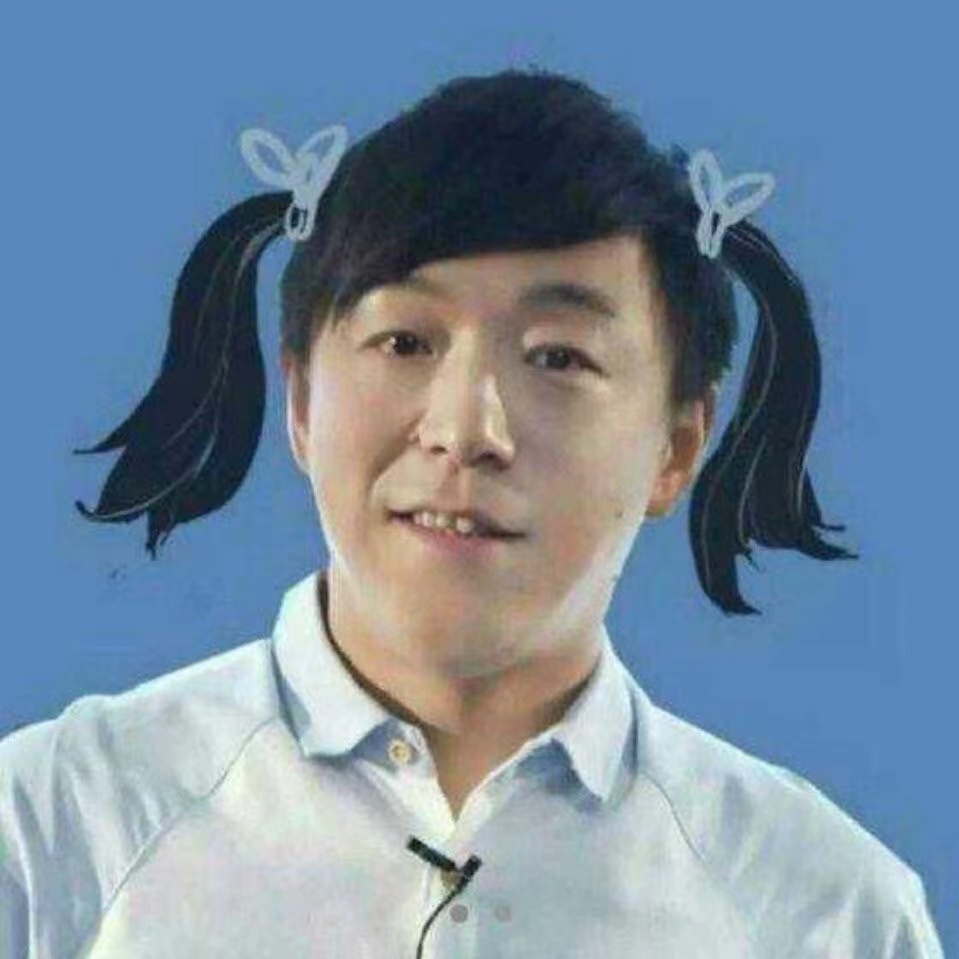
评论区