1.spring boot获取类路径 获取当前类路径
String springbooPath1 = ClassUtils.getDefaultClassLoader().getResource("").getPath();
System.out.println("springbooPath1:"+springbooPath1);
String springbooPath2 = ResourceUtils.getURL("classpath:").getPath();
System.out.println("springbooPath2:"+springbooPath2);
//不能这样写
// String springbooPath3 = ClassUtils.getDefaultClassLoader().getResource("/").getPath();
2.环境变量中的属性
Properties properties = System.getProperties();
//jar包所在的路径
String dir = properties.getProperty("user.dir");
System.out.println("dir:"+dir);
String realPath = properties.getProperty("realPath");
System.out.println("realPath:"+realPath);
String jarWholePath = properties.getProperty("jarWholePath");
System.out.println("jarWholePath:"+jarWholePath);
String protectionDomain = MonitorController.class.getProtectionDomain().getCodeSource().getLocation().getFile();
System.out.println("protectionDomain:"+protectionDomain);
3.获取Class文件相关
//class 获取方式 获取当前类文件所在路径
String classPath = this.getClass().getResource("").getPath();
System.out.println("classPath:"+classPath);
//class 获取方式 获取当前类路径
String classPath2 = this.getClass().getResource("/").getPath();
System.out.println("classPath2:"+classPath2);
//通过类加载器获取jar包的绝对路径
String classLoaderPath = MonitorController.class.getClassLoader().getResource("").getPath();
System.out.println("classLoaderPath:"+classLoaderPath);
//不能这样写
// String classLoaderPath2 = MonitorController.class.getClassLoader().getResource("/").getFile();
URL contextClassPath1 = Thread.currentThread().getContextClassLoader().getResource("");
System.out.println("contextClassPath1:"+contextClassPath1.getPath());
//不能这样写
// URL contextClassPath2 = Thread.currentThread().getContextClassLoader().getResource("/");
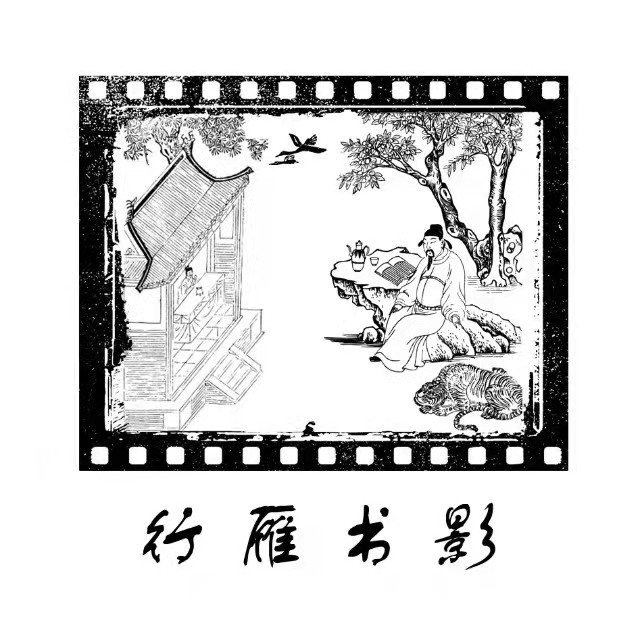
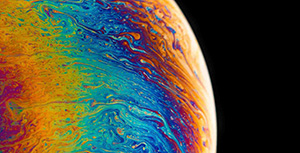
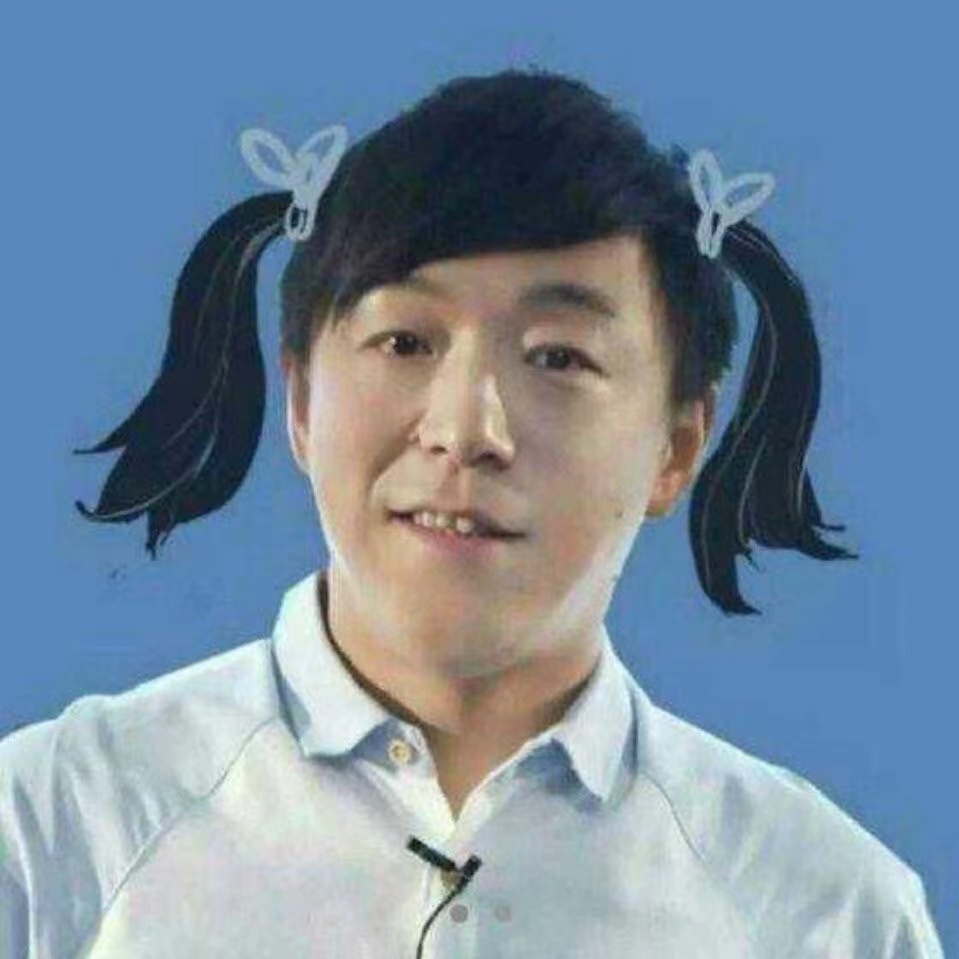
评论区